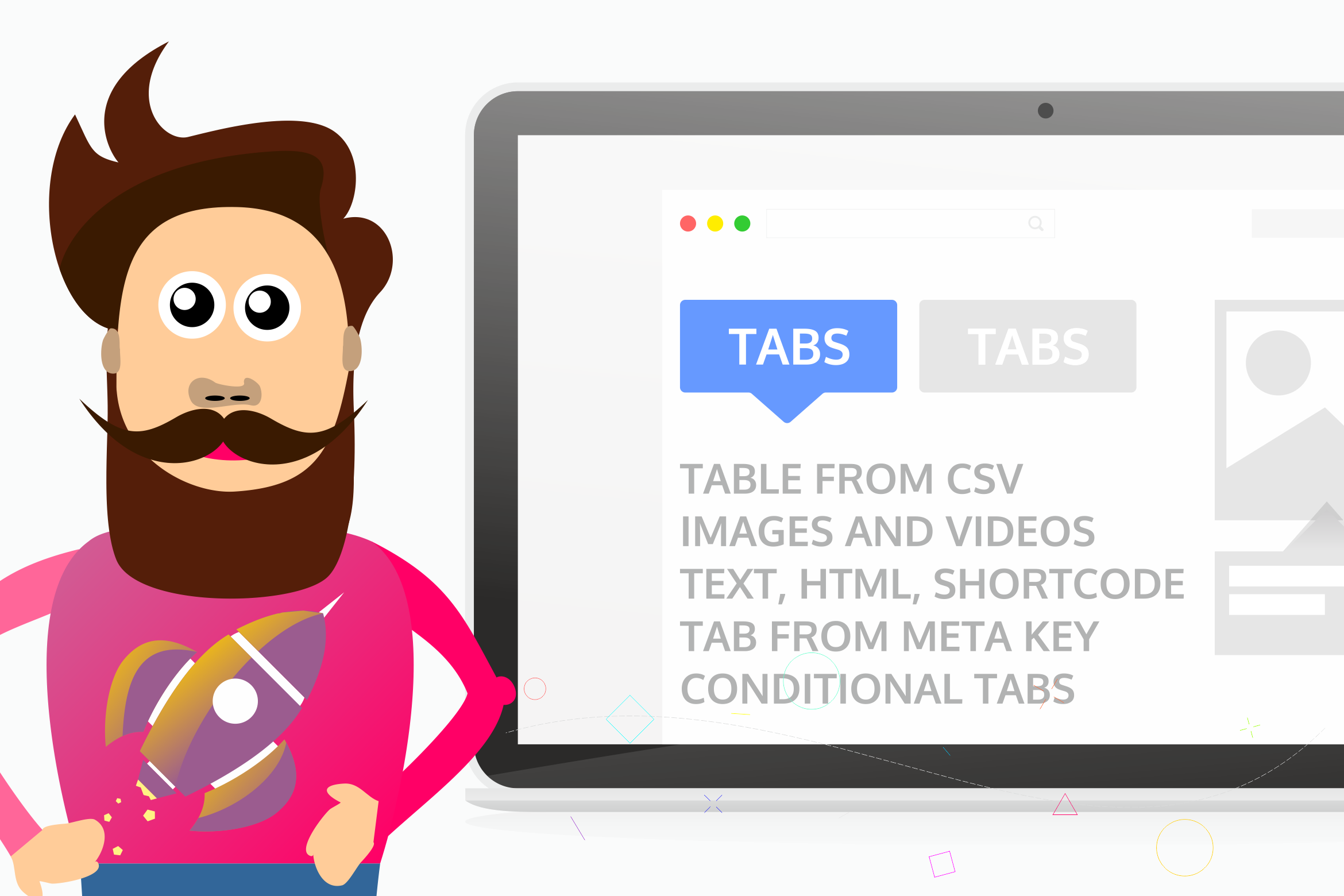XforWC released a new module/plugin! We asked ourselves what would be the best benefit to the already amazing pack of plugins for WooCommerce, so we’ve added this extension!
Table tabs from CSV
Sometimes you just need that bit of extra to make things right! This extension will make any customer website a bit better. So, whether you want to show a product tab with size chart, or a table from CSV, video or shortcode, it is now possible with ease.
- Add extra product tabs to WooCommerce product pages
- Create tabs from CSV files that you can update easily
- Tabs support image, video, text, HTML and shortcodes
- Make extra tabs from product meta key value
- Rename or hide Description tab on WooCommerce product pages
- Rename or hide Additional Information tab on WooCommerce product pages
- Conditional tabs!
- WPML – WordPress Multilingual is supported
- 6 months of support included
- Private ticketing support forum at https://help.xforwoocommerce.com
The module is included in the XforWooCommerce, and all customers that have a license to use XforWooCommerce can easily get their upgrade at Codecanyon.net. Automatic updates are available for those that use the Envato Market plugin.
Product tabs from meta key values
Another amazing thing about the new plugin, is that you can easily set tabs from meta keys. So, for instance you could have a table from CSV product tab for each product separately using just an URL of the CSV file in this field. Further you can replace a value of 1 with an image that’ll show a checkmark image.
Now, how about that! Tab Demos?
Pretty simple and effective you can check them here. Check Add Product Tabs for WooCommerce demos here.
Need help?
Visit our Help Center and submit your request at the bottom if you need to talk to support directly. Thank you for your attention!